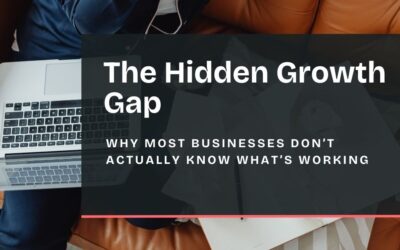In the world of websites, Core Web Vitals have become an important factor that not only dictates your website’s search engine ranking but also has significant influence on your user experience. What exactly are Core Web Vitals, and why should digital marketers, web designers, and business owners pay attention? In this article, we’ll walk through what Core Web Vitals are, why they matter, how to optimize for them, and what tools available. Let’s get to it!
Understanding Core Web Vitals
Core Web Vitals are a subset of Web Vitals that Google considers crucial to providing a good user experience. The complete list of Web Vitals is expansive, focusing on various aspects of user engagement, such as page load time, the responsiveness of elements on your site, and the stability of content as it loads. While each of these metrics is important, Core Web Vitals have been pinpointed as the subset of vitals that is are the most crucial performance indicators that business owners and their marketing teams should prioritize because of their direct influence to providing optimal UX. They are a set of metrics that measure the speed, interactivity, and visual stability of a website and pages on that site.
What Comprises Core Web Vitals?
At present, Core Web Vitals consist of three main metrics:
- Largest Contentful Paint (LCP): LCP measures the loading performance of a page. It highlights the time taken to render the largest text or image block visible within the viewport.
- Cumulative Layout Shift (CLS): This metric quantifies the visual stability of page content. A good CLS score means users can confidently interact with a page’s elements without unexpected shifts.
- First Input Delay (FID): FID gauges interactivity. It measures the time from when a user first interacts with a page (clicks a link, taps on a button, or uses a custom, JavaScript-powered control) to when the browser is actually able to begin processing event handlers in response to that interaction.
These indicators reflect the search engine’s commitment to refining user-centric ranking signals. Earlier this year, Google announced that March 12, 2024 it will replace First Input Delay (FID) with Interaction to Next Paint (INP) as a Core Web Vital. It was released as an experimental metric in May 2022. You can read about the upcoming change from Google here.
Why Core Web Vitals Matter
Google’s ultimate goal is to connect users with the content that most effectively addresses their needs. The significance of Core Web Vitals is two-fold; they impact the user experience on your site and your site’s ranking on the search engine results pages (SERPs).
Enhancing User Experience
User experience (UX) encompasses the entire interaction a user has with your website. Ensuring that pages load quickly, content does not shift unexpectedly, and user interactions are smooth are integral to a positive UX. Improving Core Web Vitals aligns with user expectations for a seamless web experience, which in turn can reduce bounce rates and encourage higher engagement metrics. A poor UX impacts everything including conversion rates, and is a major influence on how users perceive your brand.
SEO Performance Boost
Core Web Vitals are directly linked to SEO performance. Websites that meet the Core Web Vitals thresholds may receive a ranking boost, while those that do not risk a dip in search visibility. This shift underscores Google’s endeavor to reward websites that prioritize user-centric design and functionality.
Tools to Measure and Improve Core Web Vitals
Optimizing for Core Web Vitals is a multi-faceted task, involving different tactics to address the specific areas each vital covers. Fortunately, there are a variety of tools that can provide valuable insights and recommendations for improvement.
Google’s Tools
Google offers a suite of tools designed to measure and improve Core Web Vitals. These free tools are super helpful for getting a snapshot of your website’s performance and identifying areas that need work.
- Google Lighthouse: It is an open-source, automated tool for improving the quality of web pages. It has capabilities to audit performance, accessibility, progressive web apps, and more, with a focus on Core Web Vitals. Running a report through Lighthouse provides a detailed breakdown of where your site stands in relation to these vital metrics and offers practical suggestions for improvements.
- Google PageSpeed Insights: Another offering from Google that assesses your website’s performance on both mobile and desktop devices. It not only reports on Core Web Vitals but also provides detailed insights into opportunities for enhancing various aspects of your site’s efficiency.
- Web Vital Metrics in Google Search Console: Google Search Console includes a section dedicated to Web Vitals, giving website owners and marketing teams a clear view of how their site performs according to Google’s standards. This dashboard is an invaluable resource for monitoring Core Web Vitals over time and tracking progress as optimizations are implemented. You can find your site’s Core Web Vitals data in the ‘Enhancements’ section of your Google Search Console account.
Third-Party Services
Third-party tools can complement Google’s offerings, providing additional perspectives on performance and potential issues. Services like GTmetrix and Pingdom offer features such as waterfall charts, video capture of page loading, and historical performance data, which can help you dig deeper into the health of your site.
Developer Inspections
Beyond automated tools, web developers can conduct manual inspections using the browser’s DevTools. This allows for a more granular view of your site’s performance, directly within the context of your development environment.
Optimizing for Core Web Vitals
Once you’ve measured your Core Web Vitals and identified areas for improvement, it’s time to take action.
- Improving server response times, optimizing your images and ensuring proper caching can help reduce Largest Contentful Paint (LCP). Streamlining your code and deferring non-critical CSS and JavaScript can also contribute to faster loading times.
- A quick win for First Input Delay (FID) is ensuring that your site’s JavaScript is as efficient as possible. Removing unused code, upgrading to the latest version of JavaScript runtime, and splitting your long JavaScript tasks can help reduce delays.
- To address Cumulative Layout Shift (CLS), always include size attributes on your images and videos, and reserve space for ads (if that is applicable to your site). Loading image and video assets with the correct dimensions and pre-defining space can prevent unexpected layout shifts.
FAQs on Core Web Vitals
Do I need to optimize for all three Core Web Vitals or focus on one?
While it’s essential to monitor and improve all three Core Web Vitals, you might find that one metric requires more immediate attention than the others. Start by assessing your performance across all three metrics, and prioritize optimizations based on the most pressing needs of your site.
Is my site’s SEO doomed if my Core Web Vitals are poor?
Not necessarily. Core Web Vitals are one aspect of the larger set of signals Google uses to rank websites. Strong relevancy and quality content can still help your site rank well, especially if your competition’s sites are also struggling with Core Web Vitals. However, working towards a better user experience (UX) can only benefit your SEO efforts.
How often should I check my Core Web Vitals?
It’s a good practice to monitor your Core Web Vitals regularly. Check your scores at least once a month to keep track of your site’s performance and ensure that any updates or changes to your website have not adversely affected your scores.
What are some quick wins for improving Core Web Vitals?
Some quick wins for improving Core Web Vitals include optimizing images and other media, leveraging browser caching, and deferring JavaScript files that aren’t needed for the initial page load. Each website is unique, so it is important to perform an audit to identify the specific areas where improvements can be made.
How Often Does Google Update Core Web Vitals Metrics?
Google typically updates its Core Web Vitals metrics annually or as it sees necessary. It communicates these updates in advance to give website owners time to prepare.
What Devices and Browsers Do Core Web Vitals Apply To?
Core Web Vitals apply to all devices and browsers and can have slightly different thresholds based on the user’s context. It’s essential to test across various environments to get the full picture.
Are Core Web Vitals the Only Factor to Consider for SEO?
While Core Web Vitals are significant, they’re only a part of the broader SEO picture, which also includes mobile-friendliness, safe browsing, HTTPS (see our article on SSL Certificate for more about this), and more. Focus on creating high-quality, relevant content and a well-structured website alongside optimizing for Core Web Vitals.
Conclusion
Core Web Vitals are a foundational component of a successful website. By prioritizing these metrics and making data-driven optimizations, you can significantly enhance your users’ experience and bolster your website’s search engine performance. Remember, at the heart of metrics and optimizations is the user, and any effort that improves their online interaction with your brand is an effort well spent. Whether you’re a seasoned marketer, a business owner, or just starting out, Core Web Vitals are an essential tool in your online digital strategy.
Does this all seem a bit technical? We’d love to discuss your website needs and what web enhancements would serve you best! Book a free Discovery call. We’d love to hear about your vision for your business and how your website can create a clear path forward for your customers!