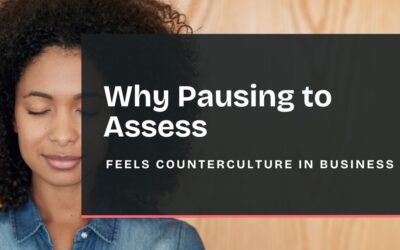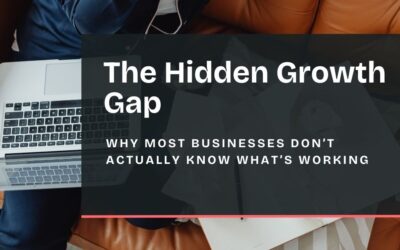The content on your WordPress website is most likely built using one of the two fundamental content building blocks – pages and posts. Leveraging both types strategically ensures your website is constructed not just well but also to serve your target audience effectively.
Pages vs. posts: understanding the distinction
Understanding the nuanced differences between pages and posts is important so that you’re able to build out a WordPress website that best meets your user needs and is also streamlined from a website management perspective. Here’s how they stack up:
Nature and intended use
- Pages are for static content that doesn’t change frequently and is accessed directly from the website’s primary navigation menu. Think of your ‘Services’ or ‘About’ page—content that viewers may expect at specific static locations.
- Posts are for dynamic, regularly updated content like being part of a series of articles, news stories, or updates. They are listed in reverse chronological order and can be categorized, tagged, and archived based on when they were published, allowing the reader to explore and engage with your content over time. They can also be filtered to tailor the user’s reading experience.
Structure and composition
- Pages typically have a wider range of structure options. They can be designed using different page templates, each offering a distinct layout suited to various content types. Pages have their own settings. They are not listed by dates, and can’t be tagged or categorized. Pages can also have a hierarchy by creating subpages therefore making a group.
- Posts, while also versatile, are more standardized in their presentation. They consist of a title, body copy (the post content), and a range of metadata such as categories and tags, comments, and publication information. Comments are enabled by default.
Strategic implementation
Your choice between a page and a post should be deliberate, considering the nature of the content and how it is best delivered to your audience:
When to use pages
Utilize pages for content that outlines who you are, what you offer, and how to get in touch. Pages are an excellent framework for your business’s core pages, such as services, company, and contact information, that are accessed via a website navigation. Most of the time, in our experience, pages are used on websites when you need the ability to customize the design. For example, a services page would most likely have a very different layout compared to an about page.
When to use posts
Posts are ideal for content that engages your audience through storytelling, news, regular updates, or sharing insights. They help build traffic to your website and engage your visitors with fresh, topical content. They are best used when you have a content type that needs to be scaled easily with a consistent design on the front end.
An alternate: custom-post type
Do you have content that doesn’t quite fit in the format of either a page or standard post? WordPress has another option called a custom-post type (CPT). While this is technically a post, its functionality and flexibility essentially provide a third alternate. Learn WordPress defines it as “a regular post with a different post_type value in the database which is designed to hold a type of content different from standard posts and pages.”
Examples of this could be a place for testimonials, staff or team page, reviews, or other projects. CPTs are often a blend of static content (like a page), that needs to be changed or edited on a regular basis (more similar to a post).
Custom-post types can have different custom fields, and custom category structure for organizing. Many WordPress plugins use CPTs to store data for the functionality of the plugin, like WooCommerce. This option allows developers and website managers to easily offer new types of content and functionality by creating a customized space on the website without complex coding every time.
Categories & tags on your posts
Categories and tags are innate WordPress systems for organizing posts. This hierarchical taxonomic structure is used to sort and group your post content.
- Typically, tags are more specific, while categories are more general; however, they operate similarly. Categories are pre-set, while tags are single-words you enter per post.
- Consider your tag and category names, and hierarchies carefully to ensure they reflect your customer’s needs and your business objectives clearly.
- Use categories to create a table of contents for your blog, making it easier for users to find related content, and to optimize the site’s structure for SEO.
- You can choose to use tags and categories together or alone.
Conclusion
WordPress is a platform rich with features designed to empower website owners to share their message effectively. Understanding the role each content type—pages, posts, and custom-post types—and how it plays in your website’s architecture is fundamental to that goal.
The flexibility inherent in WordPress’ ecosystem provides ample room for creativity and customization. By crafting a strategic blend of static pages for your core content, dynamic posts for engaging storytelling, and custom types for specialized needs, you’ll be creating an engaging, customized website that resonates with your audience and achieves your business goals.
We’d love to hear about your ideas and vision for your digital presence! Schedule a call to chat and see how we can partner together! Our goal is to help create a strategic digital presence founded on your business goals, so you can focus on your zone of genius!