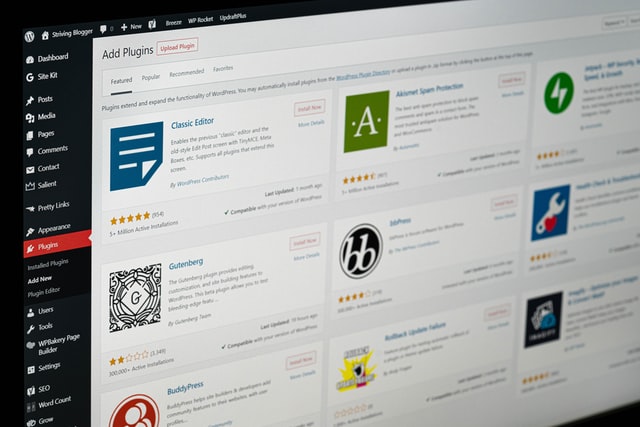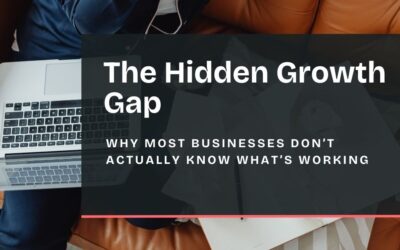Don’t get me wrong… I LOVE Squarespace. We’ve had a great relationship thus far, and I have built and currently have multiple websites on Squarespace for my clients. The decision to move wasn’t easy, but I find that there comes a time in the life of many businesses that they outgrow what Squarespace can offer them in terms of design and functionality. However, there are also a lot of businesses that find exactly what they need within Squarespace and it’s a perfect long-term fit.
Why I love Squarespace
One of my favorite things about Squarespace is how easy it is to build and manage pages with a sleek design. Squarespace has a lot of great starter designs, and with Squarespace 7.1 you aren’t restrained to the template you selected when you created the site. Once you get the hang of where everything is, it’s easily to jump around within the settings and find everything you need.
Squarespace is also a very secure platform and it’s easy to maintain. Because the platform and code base is managed by Squarespace, you don’t have to worry about your code going out of date and they cover all of the security features your site needs.
Squarespace does comes with its downsides. Because it is such a closed platform, there are some types of designs and functionality that just can’t be implemented on a Squarespace site. For example, Squarespace allows you to customize the colors and logo on the checkout screen for online stores. But because they need to ensure that there’s no code injected into the checkout experience that compromised the security, they don’t allow for any functionality changes on this page. I’m not saying that code cannot be injected into Squarespace, but the range of code that can be changed and added within Squarespace is far smaller compared to other platforms.
Why I moved to WordPress
To be honest, I really didn’t want to migrate from Squarespace. I love it, have always loved it, and will continue to love it as I manage Squarespace sites for clients. I actually set up my WordPress instance for my site a year ago, and it just sat there as I debated making the move. My ultimate decision to move came down to the following factors:
- I also have a lot of clients that use WordPress. Having my own site on WordPress enables me to “be in the trenches” and experience all of the theme, plugin, WordPress core, and PHP updates that I’m experiencing with my clients.
- I was spending a lot of time adding custom CSS to my Squarespace site trying to get the design to look exactly like I wanted it. I can achieve the same thing in WordPress with a page builder.
- There was functionality that I wanted to add to my site that I wasn’t easily able to add in Squarespace. For example, I wanted to easily be able to embed a translation option. I now have the flexibility to scale to other types of functionality.
Questions to ask yourself
A frequent question that I get from my clients is “which platform should I use to build my website?”. If you’re considering the same, I would recommend asking yourself the following questions:
1. What are your long-term goals for your business in terms of a business model and functionality needed?
Let’s say you’re a doctor’s office, and you currently need a website to showcase your services, improve local SEO, and provide a way for prospective customers to contact you. You currently have a HIPAA-compliant patient portal that you want to continue using, so you plan to just provide a link over to the patient portal from your website. In this scenario, Squarespace would be a perfectly acceptable solution for you.
But let’s say you’re a doctor’s office, and in the next 1-2 years you plan to start offering the option for virtual visits and you want to stop using your current patient portal and build your own with customized functionality. Squarespace will not support this type of business model without extreme customization and also extra precautions to ensure that all patient information collections and storage meets HIPAA-compliant regulations.
In this scenario, you need to seriously consider whether it’s worth the current investment of building your website in Squarespace and then rebuilding it in WordPress a year or two later. One factor that will help you make this decision is your current resources.
2. Do you currently have the capacity to maintain a WordPress site or do you have the resources to pay for someone to maintain it for you?
Building your website in WordPress will set you up to be able to scale in the future, but WordPress also requires more maintenance. If you build your site in WordPress now, you need to make sure that you either have the capacity/knowledge to be able to maintain your site (e.g. content, theme, plugin, WordPress core, PHP updates) or that you have the resources to pay for someone on your team or a third-party to maintain it for you.
If you do currently have the resources, then I would recommend going ahead and building your website out in WordPress. This will save you the headache and cost of having to completely rebuild your website in WordPress in the future.
Summary
There’s absolutely nothing wrong with starting your business on one platform and then deciding that you need to make a change to better support your business in the future. Businesses of all sizes are continuously making adjustments to their technology stacks to set them up for current and future success. However, I recommend that while making your decisions now that you try to think at least 2-3 years out and ensure that your current decisions are setting you up for the future.
If you’re trying to decide which platform best meets your needs, feel free to reach out to me at hello@zainatain.com to discuss.